Create quick backup copies in the background
Backup copies are the kind of thing you always leave for later and then regret you didn't create before. Don't you think it's time to put an end to this situation?
Ainvo Copy makes it easy for you. This app lets you create backup copies of all important files, including photos from your latest vacation, videos of your children or sensitive work documents. Backup copies can be scheduled and fully automated, and as they're processed in the background, your work is not interrupted.
The interface in Ainvo Copy is clear and simple, with large buttons and uncomplicated menus. The lack of wizards of any kind – together with the fact that help is somewhat scarce – makes it a bit confusing at first though.
However Ainvo Copy is essentially an easy-to-use app: to create a new task, simply drag and drop the files you want to back up and then double click the task to configure its main settings.
Ainvo Copy creates backup copies of all important documents in the background. Make sure you schedule the task to run at least once a month!

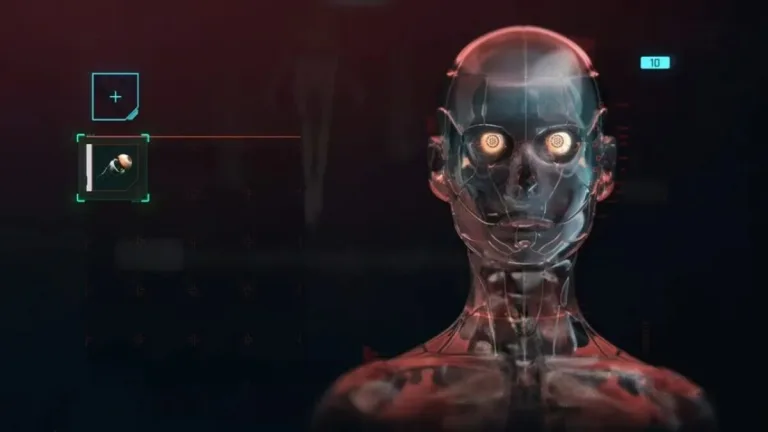









User reviews about Ainvo Copy
Have you tried Ainvo Copy? Be the first to leave your opinion!